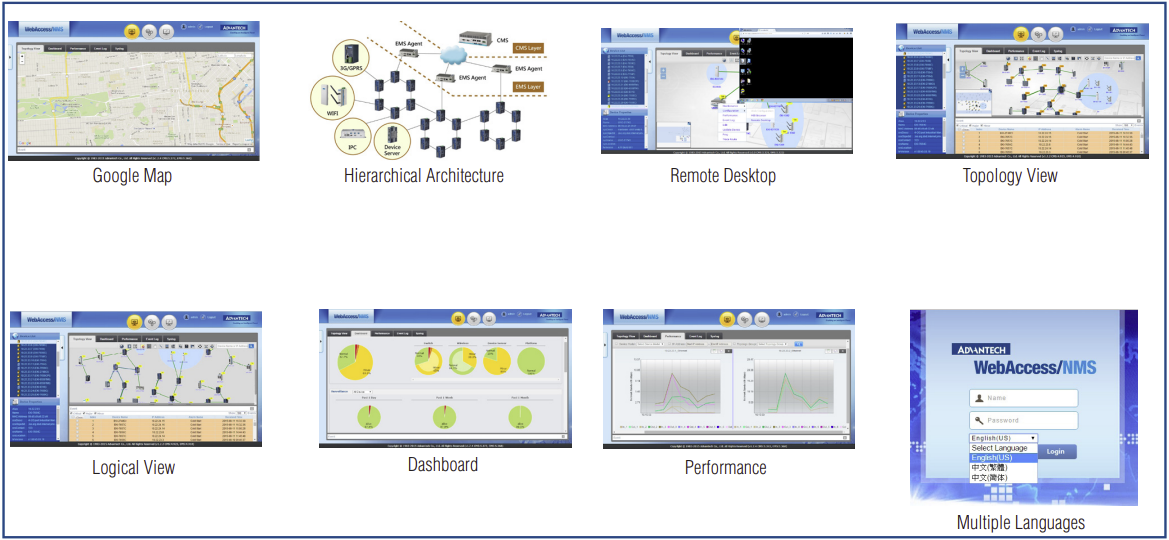WebAccess NMS-U050-ULE






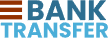

Support & RMA
for Same Day Dispatch
Global Reach
Wide Payment Options
Description
Advantech WebAccess/NMS web browser-based software package for networking management system (NMS), designed with SNMP and ICMP communication standards for managing all Ethernet-Enabled Advantech products and third-parties devices.
- Follow the installation setup process, you will get a free trial license. 1: Install the software, 2: Send back the serial number, 3: Get the license key to activate
- Cross-browser, Cross-platform based on HTML5
- Google Maps and GPS location tracking integration
- Automatically discovers and diagrams network topology
- Support all Advantech IP-based devices & extension of 3 party devices
- Hierarchical architecture enables scaling up to 4000 nodes, request for difference license
- Dynamic Connectivity Indication – PoE, Ring, Wireless and Cellular
- Logical Topology View – IGMP, VLAN, VCOM and USDG
- Advanced NMS Function – Remote desktop, Remote configuration, Alarm playback
Payment
Secure Purchasing
As an ISO9001-2015 certified, Trustwave certified and only utilizing Market-leading payment solutions we ensure our customer’s personal details are always protected. Through our e-commerce website we ensure we offer convenient online ordering. You can choose your desired payment currency at the product page:

USD

EUR

GBP
Tax

UK & EU
UK & EU Value Added Tax (VAT) is levied on the sale of goods or services by UK & EU businesses. VAT must only be paid if orders are delivered to the UK or Netherlands. Orders are delivered to non-VAT registered companies within the EU.

US
As part of Industrial IT’s commitment to our customers, any item that is subject to section 301 import tariffs has had the cost included within our website pricing, meaning there will be no additional costs to our US partners ordering online.

Rest of the World
Industrial IT cannot be held responsible for any duties and taxes relating to our customer's country. Paying these will be the responsibility of the customer.
Payment Options


Bank Transfer
You can request a Pro forma at the payment stage of the checkout process. Once requested the Pro Forma will be automatically emailed to you containing our full bank details. Once full payment is received your order will be processed.


Credit Card
We accept all major Mastercard and Visa cards via Braintree. Braintree is a leading payment provider processing over 1 billion transactions a quarter.
SSL guarantee.


PayPal
Either via your PayPal account or simply you can check out as a guest. This method accepts all the major card providers including American Express. We can also email you a PayPal invoice at your request.


Credit Account
Our customers can request Credit Accounts to help support their cashflow and projects. Credit Accounts can be applied for via your Sales Representative or contacting us. Credit Accounts are subject to Finance Department approval.
Shipping & Return Policy
Shipping & Returns Policy
Shipping Policy
We offer same day dispatch on all items in stock on orders placed before 15:00 GMT. Orders placed after this time will be dispatched the next working day.
For non-stock items, dispatch will take place immediately after receiving items to our distribution centres.
Our estimated delivery times are shown below. Please be aware that these times are estimates and IIoTzone are not liable for any delays that may occur due to custom delays, adverseweather, or global issues.
UK : Next Working Day (when ordered before 15:00 GMT)
UK - Highlands, Islands and Northern Ireland: 2-3 Working Days
EU: 1-4 Working Days
North America: 2-3 Working Days
Rest of the World: - 3-5 Working Days
You can find all details about our Shipping Policy, including prices, geographical restrictions and other information on our Shipping Page
Returns Policy
Our priority is to ensure you are 100% happy with any purchase from Industrial IT, in the rare occasion you need to return the item, you will find our policy details below.
The team at IIoTzone.com is here to support you in finding the correct solution for your project, we are also lucky to supply market-leading IIOT solutions that have a very low failure rate.
If you would like to return, exchange, or have received a faulty item you can utilize our local warehouse RMA’s and our expert customer service team for support.
Return & Exchange Policy for Non-Defective Return
- Must be within 14 days of invoice date.
- Shipping costs are the responsibility of the customer.
- All original boxes, packaging, documentation, and accessories must be returned in the same condition they were received.
- Restocking fees will apply, please see terms and conditions for more information.
All returns must have been purchased directly from Industrial IT Systems and must be authorized through our RMA process and policies.
| Series Name | WebAccess |
|---|---|
| Accessory Type | Software |
Introduction
Advantech WebAccess/NMS is a web browser-based software package for networking management system (NMS). Advantech WebAccess/NMS is designed with SNMP and ICMP communication standards for managing all Ethernet-Enabled Advantech products and third-parties’ devices. WebAccess/NMS can bring users an easy-to-use platform to monitor and manage networking remotely. WebAccess/NMS enables industrial grade centralized networking management. A synthetic platform developed for monitoring, setting and maintaining devices via IP-based network. WebAccess/NMS includes Device Management, Alarm Management, Efficiency Management, Topology Management and System Management.
Feature Details
Cross-browser, Cross-platform based on HTML5
WebAccess/NMS is a 100% web based HTML5 NMS with networking software architecture. Based on HTML5, users can use different web browsers such as: chrome, Internet Explorer, Firefox, Safari etc to access WebAccess/NMS without installing any other packages. Users can easily and conveniently access WebAccess/NMS from any device such as a PC or mobile device.
Google Maps and GPS location tracking integration
Users can define the longitude and latitude of the device and its topological group. WebAccess/NMS can then locate the position on the Google map and Open Street map. The real location and connectivity are clearly presented on the map . It benefits medium to large scale application deployment and management.
Automatically discovers and diagrams network topology
WebAccess/NMS, easily creates network topology diagram. The only thing needed to do is configure the IP range for the network domain. A start button will trigger WebAccess/ NMS to discover the devices and connection between them in this IP range.
Supports all Advantech IP-based & 3rd party devices
WebAccess/NMS supports all Advantech IP-based devices such as: UNO, ARK EKI, and ADAM. Third party devices can also be supported by creating and importing device profile features.
Logical Topology View
WebAccess/NMS supports not only physical links to the topology but also the logical link view. The logical topology includes VLAN, IGMP, VCOM and USDG. For VLAN and IGMP, users can select the VLAN id or IGMP group and then logical link will be shown in the topology diagram. For VCOM and USDG, the logical view presents the path between accessed device and the device server.
Dynamic Connectivity Indication
In the topological view, WebAccess/NMS can provide the dynamic connectivity indication, such as PoE, Ring, wireless and cellular. The wattage of the PoE power supply will present with the connection line. For Ring, the connection type will be quickly changed according to real Ring connection status. Connectivity is also able to dynamically show the connection between the access point and the wireless client. It will quickly change once the wireless client roams to another AP.
Hierarchical architecture
NMS was designed with hierarchical architecture to consider system capacity for more devices and enabling the ability for remote access. Centralized management systems (CMS) gather device info from the EMS and provides the visual data to users after processing. The Element management system (EMS) uses the SNMP and ICMP to query the device status and reports to CMS.
Remote desktop
WebAccess/NMS supports HTML5 based remote desktop functions. A Web based remote desktop extends the management flexibility for system administrators on a PC based device.
Remote configuration
Users can click the device and directly link to the device configuration Web or open telnet and SSH command lines to the configure device. Even if the device is on a private network, WebAccess/NMS can be used to configure the device remotely.
Alarm playback
Replaying the historical trap or event benefits the trouble shooting to identify the root cause. The playback aligns with topology diagram. The device color or link type and color change will indicate the situation visually to alert users to historical issues.